O VmWare Player είναι μια εφαρμογή που σας επιτρέπει να
τρέξετε πέραν του ενός εικονικού λειτουργικού συστήματος μέσα από τον
υπολογιστή σας. Σημειώνεται ότι απαιτούσε την δημιουργία λογαριασμού
για να σας επιτραπεί να τον κατεβάσετε με ότι συνεπάγεται αυτό.
Αρκετά πρόσφατα δόθηκε στην κυκλοφορία η τελευταία
ενημέρωση του όπου και έφτασε αισίως στην έκδοση
6.0.1, με αρκετές διορθώσεις:
Resolved Issues
Download All Components Now button not working.
When you navigate to Player > File > Player Preferences and click
the Download All Components Now button, the button does not work as
intended.
Workaround: Update your installation of Player by selecting Check for
software components as needed in the Player Preferences dialog.
Workstation or Player on Windows freezes if another application is frozen.
What’s going on: Workstation or Player incorrectly attempts to
communicate with the frozen application and is stuck waiting for it to
respond.
Virtual machine hangs while powering off
Rarely, virtual machines will cease functioning (hang) while powering
off, particularly if the guest OS was in the middle of a BSOD or kernel
panic.
Workaround: If the virtual machine hangs while powering off, you may
have to terminate the vmx process manually. Updating to Workstation
10.0.1 should resolve the issue.
Easy Install does not recognize RTM builds of Windows 8.1 and Windows Server 2012 R2 disc
In the new virtual machine wizard, when you select a disc or ISO of the
RTM build of Windows 8.1 or Windows Server 2012 R2, the image is not
recognized. Easy Install does not work with the RTM builds of those
operating systems.
Παρακάτω θα δούμε πως μπορούμε να εγκαταστήσουμε τον VMware Player 6.0.1 στις παρακάτω διανομές:
- Ubuntu 13.10/13.04/12.10
- Linux Mint 16/15/14
Εγκατάσταση Vmware Player 6.0.1
Μέσω terminal δίνουμε τις παρακάτω εντολές:
sudo apt-get install build-essential linux-headers-`uname -r`
Για 32-bit συστήματα :
mkdir ~/VMware && cd ~/VMware
wget -c http://goo.gl/kkfRJg -O VMware-Player-i386.bundle.tar
tar -xvf VMware-Player-i386.bundle.tar
chmod +x VMware-Player-6.0.1-1379776.i386.bundle
sudo sh VMware-Player-6.0.1-1379776.i386.bundle
Για 64-bit συστήματα:
mkdir ~/VMware && cd ~/VMware
wget -c http://goo.gl/Uxia2s -O VMware-Player-x86_64.bundle.tar
tar -xvf VMware-Player-x86_64.bundle.tar
chmod +x VMware-Player-6.0.1-1379776.x86_64.bundle
sudo sh VMware-Player-6.0.1-1379776.x86_64.bundle
Όσοι λοιπόν το δοκιμάσετε μην διστάσετε να γράψετε την γνώμη σας για αυτό. enjoy…











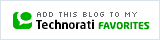

Post a Comment