Κρίσιμη ευπάθεια στις παλαιότερες εκδόσεις των Windows, διαθέσιμο patch
May 17, 2019
Η Microsoft προτρέπει τους χρήστες παλαιότερων εκδόσεων των Windows, να τα αναβαθμίσουν άμεσα μέσω του Windows Update, για να προστατευτούν από κρίσιμη ευπάθεια εκτέλεσης απομακρυσμένου κώδικα στα Remote Desktop Services, που δεν απαιτεί κάποια ενέργεια από τον χρήστη για να γίνει αντικείμενο εκμετάλλευσης και επίθεσης.
Οι εκδόσεις των Windows που επηρεάζονται είναι Windows XP, Windows 7, και οι εκδόσεις server Windows Server 2003, Windows Server 2008 R2, και Windows Server 2008.
Οι χρήστες Windows XP θα πρέπει να αναβαθμίσουν χειροκίνητα από το Windows Update catalog.
Microsoft says it hasn’t observed exploits of this vulnerability, but now that the patches are being released it’s only a matter of time before attackers reverse engineer Microsoft’s patches and create malwareMitigations
The following mitigation may be helpful in your situation. In all cases, Microsoft strongly recommends that you install the updates for this vulnerability as soon as possible even if you plan to leave Remote Desktop Services disabled:
1. Disable Remote Desktop Services if they are not required.
If you no longer need these services on your system, consider disabling them as a security best practice. Disabling unused and unneeded services helps reduce your exposure to security vulnerabilities.
Workarounds
The following workarounds may be helpful in your situation. In all cases, Microsoft strongly recommends that you install the updates for this vulnerability as soon as possible even if you plan to leave these workarounds in place:
1. Enable Network Level Authentication (NLA) on systems running supported editions of Windows 7, Windows Server 2008, and Windows Server 2008 R2
You can enable Network Level Authentication to block unauthenticated attackers from exploiting this vulnerability. With NLA turned on, an attacker would first need to authenticate to Remote Desktop Services using a valid account on the target system before the attacker could exploit the vulnerability.
2. Block TCP port 3389 at the enterprise perimeter firewall
TCP port 3389 is used to initiate a connection with the affected component. Blocking this port at the network perimeter firewall will help protect systems that are behind that firewall from attempts to exploit this vulnerability. This can help protect networks from attacks that originate outside the enterprise perimeter. Blocking the affected ports at the enterprise perimeter is the best defense to help avoid Internet-based attacks. However, systems could still be vulnerable to attacks from within their enterprise perimeter.
[via]
Labels: HAckers, News, Security, Updates, Windows
0 Comments:










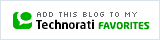

Post a Comment