Unlock AOL Speedtouch 585v6 Web Interface (English Language)
Feb 29, 2008
For foreign citizens who wants to unlock the Toolbox Web Interface for AOL Speedtouch 585v6 Web Interface (English Language) try this...

Locking Toolbox before unlocking

Unlocking Τοolbox via modification files
========================================
Ηοw to: Unlock AOL ST585v6sl Web Admin Interface
========================================
Time: 5 minutes
You need
MS Word or Νotepad
FTP Client such FlashFxp (Via FTP Client go at speedtouch /dl/ directory and copy the 3 files of dl.rar)
===============================================
A. Download the modification files
1. Unrar the dl.rar at ur desktop
2. Open user.ini with un editor (like ms word or notepad) make e search and replace "YOURNAME" with ur ISP username. Save.
B. Connect @ Speedtouch via FTP Client to /dl/ directory
1. Backup all files from /dl/τoυ Speedtouch
2. Upload the modification files user.ini, vo_ny_dy5.tpl & security.cfg from dl.rar
C. Go to ur browser @ Web interface (http://192.168.1.254) and type
Username: admin
Password: password
user/pass for the additional accounts
Administrator/password
admin/password
No login password for users
root2
SuperUser
mino
U can see photos with unlocking Web interface here
and full feedback reports in Hellenic language (Greek) here
enjoy...
Labels: Hacking, MinOtavrS blog, Speedtouch 585, Unlocking
42 Comments:
- At 13 March, 2008 21:51 said...
-
Really good work thank you for your great work. FINALLY MY EBAY AOL THOMSON IT IS UNLOCK !!!
John from Portugal - At 18 June, 2008 02:03 said...
-
This is excellent. Thanks for the great job Minotaurus! Now I can use this former Tiscali-only Thomson with my PlusNet account. Next, it would be nice to put a generic firmware on with more choices but so far so good.
Andreas from the UK - At 18 June, 2008 06:31 MinOtaVrS said...
-
Thanks bro !! :)
- At 12 August, 2008 12:02 Aleron said...
-
Does not work for me, still shows up the same.
- At 12 August, 2008 17:20 MinOtaVrS said...
-
You are the first who told this ...
Try again after a complete router reset.
If nothing happens maybe your router have a different lock. - At 22 October, 2008 17:49 said...
-
Does not see /dl directory on my router, there is no directory at all when i open it up with FTP
- At 22 October, 2008 17:54 MinOtaVrS said...
-
Try again with FlashFxp FTP client...
- At 29 October, 2008 17:36 said...
-
I struggled a bit but it worked for me here France.
My AOL Uk speedtouch 585v6 works fine here on orange here now.
mind you it reports DNS errors when I run its conectivity test.
but otherwise works just fine.
Many thanks
Robin - At 10 February, 2009 20:06 said...
-
hey man im havin probs uploading the user.ini keeps tellin me that file cannot be uploaded
- At 10 February, 2009 21:36 MinOtaVrS said...
-
Αυτό το σχόλιο αφαιρέθηκε από τον συντάκτη.
- At 10 February, 2009 21:40 MinOtaVrS said...
-
Hi Keith,
Try to rename & upload at Speedtouch Ftp /dl/ directory the new user.ini (like user.ini0 or something else)....
After this Go at ftp backup and delete the old user.ini and rename the new user.ini0 to user.ini
enjoy.... - At 21 May, 2009 13:00 said...
-
im just about to buy a used Uk Aol locked Thomson SpeedTouch 585v6.
does opening the extra security settings mean that i can then connect to any other Uk ISP?
Thanks!
J - At 21 May, 2009 13:34 MinOtaVrS said...
-
I think yes.... but i 'm not so sure
- At 21 May, 2009 14:21 said...
-
Thankyou MinOtaVrs for the quick reply, il take a gamble its only £5 and in my area so il be saving the postage anyway.
J - At 21 May, 2009 14:36 MinOtaVrS said...
-
Well Done my bro.. keep us inform :)
- At 26 May, 2009 15:09 said...
-
Well to inform you all how i did, Well it worked great, did have to change the .ini to .iniX to ftp it but that was my only prob and you had covered that already so i was prepared.
a good thing with the router i never knew before buying was the ability it has to connect to other routers therefore adding more range and i got all this for a fiver!
im gonna get another and put it in my mother-laws house as she got a wire only talk-talk router.
Thank You ever so much MinOtaVrs!
from J again
p.s its running on Pipex bussines pro now lovely - At 26 May, 2009 18:50 MinOtaVrS said...
-
Well Done !!
Great News my bro !!! - At 03 August, 2009 22:03 joseph said...
-
hi i need your help please i have the same router that is locked by aol , i understood everything about how to unlock it but confused with the ftp step , i have installed flasFhxp but dont know what it is for and how to use it ,
your help will be upreciated thank you - At 03 August, 2009 23:04 MinOtaVrS said...
-
Joseph u need to setup the FTP via flashfxp sitemanager
- At 04 August, 2009 01:15 joseph said...
-
MinOtaVrS hi
please can you explaine more to me and if you can tell me the steps cause i have no idea how to set up the ftp via flashfxp , thank you - At 04 August, 2009 21:41 youssef said...
-
hi minotavrs
thanks for you help now i undestand what the flashfxp for , ive managed to connect to the directory in the router ,my qs is you asking us to change yourname to my isp username ,im with o2 and there is no username , explain this to me pz thanks - At 05 August, 2009 01:18 MinOtaVrS said...
-
if u don't know the o2 logins u have serious prob
- At 05 August, 2009 02:38 youssef said...
-
hi
my isp never gave me any login name , i have the login for the router but not to get to the internet , i connect without any login . i even connect to the router to see what is username for my isp there isnt sucha thing .
so i have to do this for every isp i want to connect to ? - At 31 August, 2009 04:21 Daniel said...
-
hi i have been given a thompson speedtouch 585 v6 which was previously on aol. i am on virgin media and can not get it to work i was just wondering if you would be albe to help me thanks
- At 31 August, 2009 04:26 Daniel said...
-
hi there i have been given a thompson speedtouch 585 v6 and it was previously on aol. i am on virgin media and cant seem to get it working. can you help me please as i have no idea why? thanks
- At 31 August, 2009 07:12 MinOtaVrS said...
-
Daniel give it a tray ... UNLOCKing works ;)
- At 05 September, 2009 07:25 said...
-
Thank you!
My st585 was not recognising DNS.
Got it working with this!
Great work!!
Rgds
vmdharandn - At 05 September, 2009 09:33 MinOtaVrS said...
-
Thanks bro vmdharandn.
- At 28 November, 2009 01:44 said...
-
Brilliant, many thanks
JG - At 06 December, 2009 10:15 Aliosa said...
-
I salute you !
Everything Works smoothly
You are the muster of Thomshon Alcatel Speedtouch - At 28 December, 2009 21:35 said...
-
Hi,
Are there any chances to get those 3 files in different way? I don't have a premium account on rapidshare.
Here is my mail:
qba_1@wp.pl
Any advice help welcome
cheers
qba - At 28 December, 2009 23:50 MinOtaVrS said...
-
The rapidshare slots opens very often try to download this files after a while ;)
- At 29 December, 2009 10:10 said...
-
H,
Yep it worked :0
Many thanks
qba - At 29 December, 2009 20:14 MinOtaVrS said...
-
Well Done my Bro :)
- At 06 January, 2010 18:58 said...
-
Your blog keeps getting better and better! Your older articles are not as good as newer ones you have a lot more creativity and originality now keep it up!
- At 06 January, 2010 19:39 MinO said...
-
Thank you my friend u
U give me strength to continues - At 29 January, 2010 18:25 said...
-
ive been trying this and i get stuck when tring to find my speedtouch with the flashfxp ftp client could i please get some instructions on how i can find the speedtouch? thanks
- At 29 January, 2010 19:46 MinO said...
-
Use any other Ftp client forget flashfxp if u want...
- At 07 March, 2010 20:03 said...
-
Can anyone explain exactly how to do the ftp....
B. Connect @ Speedtouch via FTP Client to /dl/ directory
I am a bit new at this, thanks - At 07 March, 2010 22:09 MinO said...
-
@ Tig
Use filezilla or Flashfxp
write to site preferences
ip: 192.168.1.254
Username: admin
Password: password
And Go to dll directory... - At 15 September, 2010 06:31 MinO said...
-
@ lxxl@rogers.com
No prob at all...the links working
Try again
http://rapidshare.com/files/95221413/dl.rar - At 26 October, 2010 17:02 said...
-
Do i need to have installed the disc to my pc for this to work as i am on the flash part of your guide and i have connected to my router but there are no files showing?










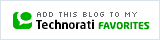

Post a Comment