How to: Nintendo Wii Softmod Guide
Jan 18, 2010
Τα φετινά Χριστούγεννα οι πωλήσεις του Nintendo Wii εκτοξεύτηκαν στα 3,81 εκατομμύρια όχι τόσο λόγο των προσφορών και της χαμηλής τιμής του όσο για την ευκολία με την οποία κάποιος μπορεί να παίξει πλέον τα backup του, ακόμα και από σκληρό δίσκο.
Επειδή πολλοί είναι οι αυτοί που ψάχνονται απεγνωσμένα για έναν οδηγό βατό και κατανοητό ο οποίος και να παίζει στα σίγουρα, σας παραθέτω έναν από τους καλύτερους που κυκλοφορούν εδώ και αποδεδειγμένα παίζει σωστά.
Εναλλακτικά μπορείτε να δείτε και αυτόν τον οδηγό ο οποίος έχει όλα τα βήματα βιντεοσκοπημένα στο youtube.
Warning: O οδηγός αυτός είναι για έμπειρους μόνο χρήστες και καμία ευθύνη δεν φέρουν οι δημιουργοί του σε πιθανή καταστροφή της συσκευής σας .
Τέλος θα πρέπει να γνωρίζεται ότι αν τον εφαρμόσετε χάνετε η εγγύηση σας.
-=Softmod Wii Firmware 4.2 =-
1. Setup & Enable your Home wirelles communication with Wii.Για οποιαδήποτε απορία δεν έχετε παρά να ρωτήσετε στα forum του κάθε οδηγού που θα επιλέξετε να ακολουθήσετε...
2. This Guide works only for those on a 4.2e firmware.
(if you didn't.... download this Update to 4.2 (PAL)
Setting up the SD Card
Download & Extract the "modify.zip", put the files onto a SD card & insert the SD card into the Wii.
Installing The Homebrew Channel & Bootmii
Run bannerbomb by going to the SD Card menu & choosing yes to load boot.dol/elf
This runs the Hackmii Installer from which you should install the Homebrew Channel, DVDX [optional], & Bootmii as IOS & boot2 if possible.
Making a NAND backup
Restart your Wii, if Bootmii was installed as boot2, then it will show up as soon as the Wii is turned on.
If Bootmii was only installed as an IOS, then it must be loaded by pressing home in the HBC & clicking Launch Bootmii.
Press the power button on the wii 3 times to get to the last option, then press the reset button.
[You can also navigate with a gc controller.]
Press reset to choose the first option, & then follow the directions on the screen to make your NAND backup.
[Bad blocks are no problem.]
Backup the Bootmii folder, NAND.bin, & keys.bin elsewhere & erase from the sd card. [or rename it.]
Head back to The Homebrew Channel.
Restoring the Trucha Bug
Run GP DOP-IOS MOD
Press A to continue.
Go down to select Install an IOS that accepts fakesigning.
Keep pressing A until it takes you back to the IOS selection screen.
Choose IOS36 to start a stub removal process.
Installing cIOS & Patching the System Menu IOS
Run WAD Manager 1.5
Press + on whatever cIOS's you want installed.
I recommend the following for disc loading:
cIOS202[38+60]-v4.wad
cIOS222[38+37]-v4.wad
cIOS223[38]-v4.wad
cIOS249-v14.wad
cIOS250-v14.wad
IOS70-64-v6687[TB+ES_diV+NAND].wad
I recommend the following for USB loading:
cIOS202[38+60]-v4.wad
cIOS222[38+37]-v4.wad
cIOS223[38]-v4.wad
cIOS249-v15.wad or cIOS249-v16.wad
cIOS250-v15.wad or cIOS250-v16.wad
Install IOS70-64-v6687[TB+ES_diV+NAND].wad
Whatever you choose, press 1 to install the cIOS's.
Press home to exit.
Enable System Menu Hacks
[optional; recommended if Bootmii is only installed as an IOS.]
Run Priiloader to install preloader onto your system.
Enable desired hacks & go into the settings & make to use the system menu IOS.
Latest offical Priiloader release is rev30
After Modding
Read here for instructions on how to use The Homebrew Channel & play backup games.
Now at this point your almost done. Now you should be downloading the latest homebrew applications & setting them up on your SD Card so they can be launched via the Homebrew Channel. Wiibrew.org is a website that has information on the latest apps.
For downloading applications, you should:
1] Download Homebrew Browser to get many popular apps & keep them up to date, but this is an online only application
2] For those without internet, check out this list of Homebrew applications & get the latest emulators, media players, & utilities.
After getting whatever apps you want, you should get a boot.dol file & possibly a icon.png & meta.xml.
This file is basically the executable that runs the program on your Wii.
This boot.dol goes in a custom named folder in the folder on the root of your SD Card.
For HBC to read your SD correctly, your card must be structured SD:apps/application name/boot.dol
Here is an example of the folder on my SD Card
In every folder, there is a boot.dol, icon.png, & meta.xml.
For playing your disc backups, you should either:
1] Download NeoGamma & set it up on your SD card.
2] Download Softchip & set it up on your SD card.
3] Download cIOSCorp 3.6 for playing games directly through the disc channel. [read the goddamn readme first!]
Labels: Console Games, Download, Hacking, How to, MinOtavrS blog, News, Nintendo Wii
14 Comments:
- At 18 January, 2010 09:26 said...
-
Outstanding!
WiihackS Rules ! - At 18 January, 2010 11:19 MinO said...
-
Enjoy my friend :)
- At 18 January, 2010 12:28 said...
-
Velmi Dobře (Great post)!
- At 18 January, 2010 13:12 MinO said...
-
Thank U my Czech Friend
- At 18 January, 2010 14:54 said...
-
Μπαμπη χθες χρειαστηκε να κάνω softmod στο wii ενος φιλου.
Ειχε την έκδοση 3.4e.
Ο οδηγος στο gbatemp κανει offline update σε 4.2e.Επειδησε καποια φαση που λεει για 22 εναπομειναντα wads εμενα μου εβαλε 21 για καπιο λογο, προτιμησα να κανω safe online update με αυτο:
http://gbatemp.net/index.php?showtopic=184057
και μετά ακολούθησα αυτον τον οδηγο..
http://www.wiihacks.com/recommended-faqs-guides-tutorials-only/24630-full-hacking-guide-4-2-system-menus.html
;) - At 18 January, 2010 15:06 MinO said...
-
Αλέηανδρε φίλε μου πολύ πολύ σωστά... και οι 2 οδηγοι σου ειναι απο τους must!
Ο οδηγος του gbatemp παιζει γερα αλλα ειναι για προχωρημενους και οxι για newbies που πρωτη φορα ερχονται σε επαφη με το αντικειμενο.
Ο δε αυτος του wiihacks που δίνεις ειναι αυτος που εφαρμοστηκε τελευταια ... αλλα ειναι ολιγον τι δυστροπος στα modchipαρισμενα μηχανάκια... - At 19 January, 2010 21:59 christos said...
-
Αν παρουσιάσει πρόβλημα η συσκευή και πρέπει να την στείλουμε πίσω πως μπορούμε να τα αφαιρέσουμε όλα αυτά για να μην χαθεί η εγγύηση?Ακόμα δεν έχω πάρει το wii(σκέφτομαι το μαύρο) αλλά ελπίζω να είναι εύκολο το hack μιας και έχει πολλά βήματα.
Επίσης έχω διαβάσει και το wiiflow είναι πολύ καλό - At 19 January, 2010 22:00 christos said...
-
Αν παρουσιάσει πρόβλημα η συσκευή και πρέπει να την στείλουμε πίσω πως μπορούμε να τα αφαιρέσουμε όλα αυτά για να μην χαθεί η εγγύηση?Ακόμα δεν έχω πάρει το wii(σκέφτομαι το μαύρο) αλλά ελπίζω να είναι εύκολο το hack μιας και έχει πολλά βήματα.
Επίσης έχω διαβάσει και το wiiflow είναι πολύ καλό - At 19 January, 2010 22:26 MinO said...
-
Στις τελευταιες συσκευες (μαυρες) εχει αφαιρεθει ενα chipaki απο το dvd toy Wii και δεν μπορει να διαβασει πλεον αντιγραμμενα DVD αρα ο μονος τροπος αλλα και πιο ευκολος ειναι αυτος του USB δισκου.
Αν διαβασεις τους οδηγους το πρωτο που σου λενε να κανεις ειναι να κανεις backup την nand flash αν το κανεις και την επαναφερεις τοτε
εισαι σε virgin mode ξανα....
Το wiiflow δεν το εχω ψαξει καθολου για να σου πω... - At 19 January, 2010 23:28 christos said...
-
Σε ευχαριστώ.Μάλλον όταν θα το αγοράσω θα αναζητήσω κανέναν με πείρα μην κάνω κανα λάθος και τρέχω μετά
- At 03 June, 2010 07:53 said...
-
Καλημέρα κούκλε....και έρχομαι τώρα με την σειρά μου ρωτώ πώς ξεκλειδώνουμε το μαύρο? ίδια διαδικασία?ΥΣ το home cinema ακόμα στο servise είναι.....μου το φέραν αλλά όπως το πήραν έτσι το φέραν.....
- At 03 June, 2010 10:00 MinO said...
-
Απο οσο γνωριζω ειναι η ιδια διαδικασια αλλα με την διαφορα οτι στα τελευταία μαυρα λειπει το chip για να παιζει τα DVD αρα μονο μεσω USB paizei...
- At 03 June, 2010 15:09 said...
-
thanks mate μα και εγώ μέσω εξωτερικού δίσκου θέλω να παίζει.....άντε και να κανονίσουμε να τα πούμε και απο κοντά
- At 28 May, 2011 04:50 Ithian said...
-
Εδώ είναι ένας καλός οδηγός για να εγκαταστήσετε το τελευταίο WiiFlow: WiiFlow φορτωτή USB (Wii Softmod) οδηγός εγκατάστασης










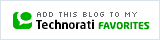

Post a Comment