How To: Ubuntu Dual Boot DVD (32-bit & 64-bit)
May 14, 2012
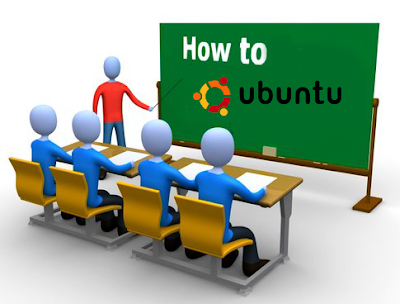
Δεν είναι λίγοι αυτοί που θέλουν να έχουν δύο, τρεις αλλά και περισσότερες διανομές Linux σε ένα DVD, τόσο για λόγους ευχρηστίας όσο και οικονομίας.
Βλέπετε μπορεί να υπάρχουν εκατοντάδες οδηγοί για δημιουργία Live Installation από USB αλλά ελάχιστοι που να λένε πως θα κάνουμε ένα DVD να βλέπει πέραν τους ενός λειτουργικού για εγκατάσταση.
Παρακάτω θα δούμε πως μπορούμε να έχουμε σε ένα DVD τόσο την 32-bit όσο και την 64-bit έκδοση του τελευταίου Ubuntu 12.04 LTS.
How To: Ubuntu DVD with both 32-bit & 64-bit
0. Κατεβάζουμε τις 2 τελευταίες εκδόσεις του Ubuntu (ubuntu-12.04-desktop-i386.iso και ubuntu-12.04-desktop-amd64.iso) από εδώ.
1. Via terminal δίνουμε:
mkdir -p ubuntu-12.04-desktop-i386-amd64/boot/{grub,iso}
mv ubuntu-12.04-desktop-{i386,amd64}.iso ubuntu-12.04-desktop-i386-amd64/boot/iso/
2. Πάμε στο/boot/grub/grub.cfg και σώζουμε τις παρακάτω γραμμές ως ubuntu-12.04-desktop-i386-amd64
# Derived from /boot/grub/loopback.cfg from ubuntu-12.04-desktop-i386.iso and ubuntu-12.04-desktop-amd64.iso.
menuentry "Try Ubuntu without installing (32-bit)" {
loopback iso /boot/iso/ubuntu-12.04-desktop-i386.iso
linux (iso)/casper/vmlinuz file=/cdrom/preseed/ubuntu.seed boot=casper iso-scan/filename=/boot/iso/ubuntu-12.04-desktop-i386.iso quiet splash --
initrd (iso)/casper/initrd.lz
}
menuentry "Try Ubuntu without installing (64-bit)" {
set gfxpayload=keep
loopback iso /boot/iso/ubuntu-12.04-desktop-amd64.iso
linux (iso)/casper/vmlinuz file=/cdrom/preseed/ubuntu.seed boot=casper iso-scan/filename=/boot/iso/ubuntu-12.04-desktop-amd64.iso quiet splash --
initrd (iso)/casper/initrd.lz
}
menuentry "Install Ubuntu (32-bit)" {
loopback iso /boot/iso/ubuntu-12.04-desktop-i386.iso
linux (iso)/casper/vmlinuz file=/cdrom/preseed/ubuntu.seed boot=casper only-ubiquity iso-scan/filename=/boot/iso/ubuntu-12.04-desktop-i386.iso quiet splash --
initrd (iso)/casper/initrd.lz
}
menuentry "Install Ubuntu (64-bit)" {
loopback iso /boot/iso/ubuntu-12.04-desktop-amd64.iso
linux (iso)/casper/vmlinuz file=/cdrom/preseed/ubuntu.seed boot=casper only-ubiquity iso-scan/filename=/boot/iso/ubuntu-12.04-desktop-amd64.iso quiet splash --
initrd (iso)/casper/initrd.lz
}
menuentry "Check disc for defects (32-bit)" {
loopback iso /boot/iso/ubuntu-12.04-desktop-i386.iso
linux (iso)/casper/vmlinuz boot=casper integrity-check iso-scan/filename=/boot/iso/ubuntu-12.04-desktop-i386.iso quiet splash --
initrd (iso)/casper/initrd.lz
}
menuentry "Check disc for defects (64-bit)" {
loopback iso /boot/iso/ubuntu-12.04-desktop-amd64.iso
linux (iso)/casper/vmlinuz boot=casper integrity-check iso-scan/filename=/boot/iso/ubuntu-12.04-desktop-amd64.iso quiet splash --
initrd (iso)/casper/initrd.lz
}
menuentry "Test memory" {
loopback iso /boot/iso/ubuntu-12.04-desktop-i386.iso
linux16 (iso)/install/mt86plus
}
3.Via softrware center κάνουμε install τα παρακάτω packages
grub-rescue-pc
xorriso
4. Via terminal δίνουμε
grub-mkrescue --output ubuntu-12.04-desktop-i386-amd64.iso ubuntu-12.04-desktop-i386-amd64
5. You can now burn ubuntu-12.04-desktop-i386-amd64.iso (1.4 GB) to a DVD and choose either 32-bit or 64-bit options at boot.
Αυτό ήταν είστε έτοιμοι, enjoy !!!
0 Comments:









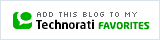

Post a Comment