How to upgrade Linux Mint 18.3 το 19.0
Jul 4, 2018
Δόθηκε πριν μερικά λεπτά απο την κοινότητα του Linux Mint ο τρόπος που μπορείτε να αναβαθμίσετε το υπάρχων σύστημά σας μέσω terminal .
D. How to upgrade
D1. Update your Linux Mint 18.3 system
Using the Update Manager, click on "Refresh" to refresh the APT cache and apply all updates.
D2. Install the upgrade tool
To install the upgrade tool, open a terminal and type:
apt install mintupgradeD3. Check the upgrade
To simulate an upgrade, open a terminal and type:
mintupgrade checkThen follow the instructions on the screen.
This command temporarily points your system to the Linux Mint 19 repositories and calculates the impact of an upgrade.
Note that this command doesn't affect your system. After the simulation is finished, your original repositories are restored.
The output shows you if the upgrade is possible, and if it is, which packages would be upgraded, installed, removed and kept back.
It is extremely important that you pay close attention to the output of this command.
If it shows packages which are preventing the upgrade, remove them (and take note of them so you can try to reinstall them after the upgrade).
Also note any important packages in the list of packages which would be removed, so you can reinstall them after the upgrade.
Keep using "mintupgrade check" and do not proceed to the next step, until you're happy with the output.
D4. Download the package upgrades
To download the packages necessary to upgrade to Linux Mint 19, type the following command:
Note that this command doesn't actually perform the upgrade itself, but just downloads the packages.mintupgrade download
Note also that this command points your system to the Linux Mint 19 repositories (if you want to go back to Linux Mint 18.3 after using this command, you still can, with the command "mintupgrade restore-sources").
Use the "mintupgrade download" command until all the packages are successfully downloaded.
D5. Apply the upgrades
Note: This step is non-reversible. Once you perform it, the only way to go back is by restoring a system snapshot. Make sure you've made a snapshot before following this last step.
To apply the upgrades, type the following command:
mintupgrade upgrade
Προσωπικά αναβαθμίστηκα χωρίς πρόβλημα...
Labels: How to, LinUx, MinOtavrS blog, Mint, News, Updates
0 Comments:










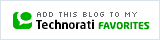

Post a Comment